Telstra VoIP Guide 2025: Essential Tips for Seamless Calls
Discover essential Telstra VoIP tips for 2025 Learn about setup troubleshooting hardware security and optimization to ensure seamless high quality calls
Redaction
15/10/2025, 12:30:00Tired of dropped calls or confusing setups with telstra voip? You are not alone. As 2025 approaches, new challenges are emerging for users across Australia.
This guide brings you the most up-to-date and practical advice to ensure seamless, high-quality telstra voip calls. Whether you are setting up at home or managing a business, we will help you avoid common pitfalls and maximize performance.
Inside, you will find straightforward steps for setup, troubleshooting, hardware choices, security, and advanced optimization. Ready to master your telstra voip experience? Let us get started.
Understanding Telstra VoIP in 2025
Telstra VoIP is evolving rapidly as Australia heads into 2025. Understanding how telstra voip works, its latest features, and how it compares to other solutions is crucial for reliable, high-quality communications at home or in business.
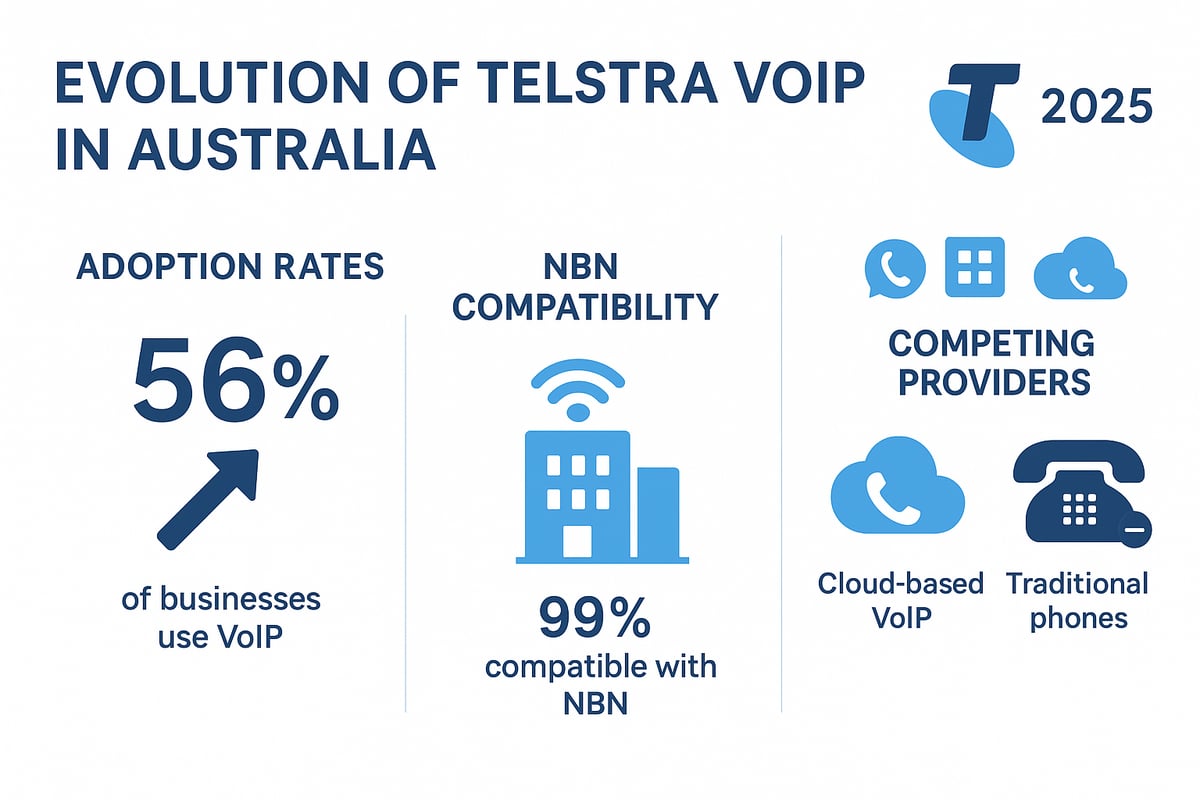
What is Telstra VoIP?
VoIP, or Voice over Internet Protocol, allows you to make calls using the internet rather than traditional copper landlines. Telstra VoIP is Telstra’s internet-based phone service for homes and businesses across Australia.
Key differences from traditional landlines include:
- No reliance on legacy copper lines
- Calls travel over the NBN or other broadband
- Advanced features like voicemail-to-email and mobile integration
Telstra VoIP offers:
- Plans for households and businesses of all sizes
- Flexible hardware options, from desk phones to softphones
Benefits:
- Lower call costs
- Easy scaling for growing businesses
- Remote and mobile working support
Common use cases include home users replacing PSTN lines and businesses seeking affordable, flexible phone systems.
Key Changes and Updates for 2025
Heading into 2025, telstra voip users face important service and policy updates. Telstra continues to phase out legacy ISDN and PSTN services, pushing more users toward VoIP.
Major changes include:
- Telstra’s ongoing shutdown of older VoIP products, with some set to end by August 2027
- Compliance with new Australian telecom regulations
- Upgrades to support better call quality and integration with the latest NBN technologies
Key data:
- Over 80% of Australian households now use the NBN, making VoIP more accessible
- User adoption rates for telstra voip have risen steadily, especially among small businesses
Users should review current service notices and regulatory updates to avoid disruptions.
How Telstra VoIP Works with the NBN
The NBN (National Broadband Network) is Australia’s high-speed broadband backbone, and telstra voip is designed to work seamlessly across all NBN connection types. These include Fibre to the Curb (FTTC), Fibre to the Node (FTTN), Fibre to the Premises (FTTP), and Hybrid Fibre Coaxial (HFC).
To ensure optimal call quality:
- Bandwidth must meet minimum requirements (512 Kbps per call recommended)
- Low latency and jitter are vital for clear audio
- Proper configuration avoids common issues like dropped calls or no dial tone
Compatibility tips:
- Use an NBN-ready modem or gateway
- Check firmware updates regularly
Real-world user experiences show that with the right setup, telstra voip on the NBN is both reliable and flexible.
Pros and Cons of Telstra VoIP
Telstra VoIP brings notable advantages, but also a few trade-offs.
Advantages:
- Mobility: Take your number anywhere with internet access
- Cost: Lower rates than traditional phone lines
- Features: Voicemail-to-email, call forwarding, easy management
Disadvantages:
- Dependent on internet and power supply
- Some older devices may not be compatible
Case Study: A small business migrated from PSTN to telstra voip, reducing monthly costs by 40 percent and gaining new features. However, they needed a UPS for power backup during outages.
Security remains a priority, with Telstra providing encryption and regular updates. Customer satisfaction surveys indicate most users are pleased with their telstra voip experience, citing improved flexibility and cost savings.
Comparing Telstra VoIP to Other Providers
When comparing telstra voip to competitors like Aussie Broadband and Optus, consider key differences in features, support, and reliability. Telstra stands out for nationwide coverage and robust support, but some users find porting numbers can be complex.
| Provider | Unique Features | Support Quality | Porting Ease | Reliability |
|---|---|---|---|---|
| Telstra | Advanced call features | 24/7 support | Moderate | High |
| Aussie Broadband | Flexible plans | Strong | Easy | High |
| Optus | Bundled services | Good | Moderate | Good |
Reddit users often share their experiences switching providers, noting differences in setup, number porting, and customer service. For a deeper comparison of telstra voip and its alternatives, see this Best VoIP solutions for Australia guide.
Select a provider that matches your needs for features, price, and technical support.
Step-by-Step Guide: Setting Up Telstra VoIP for Seamless Calls
Getting started with telstra voip in 2025 is easier than you might think. With the right preparation, your new setup can deliver exceptional call quality and reliability. Follow this step-by-step guide to ensure every detail is covered.
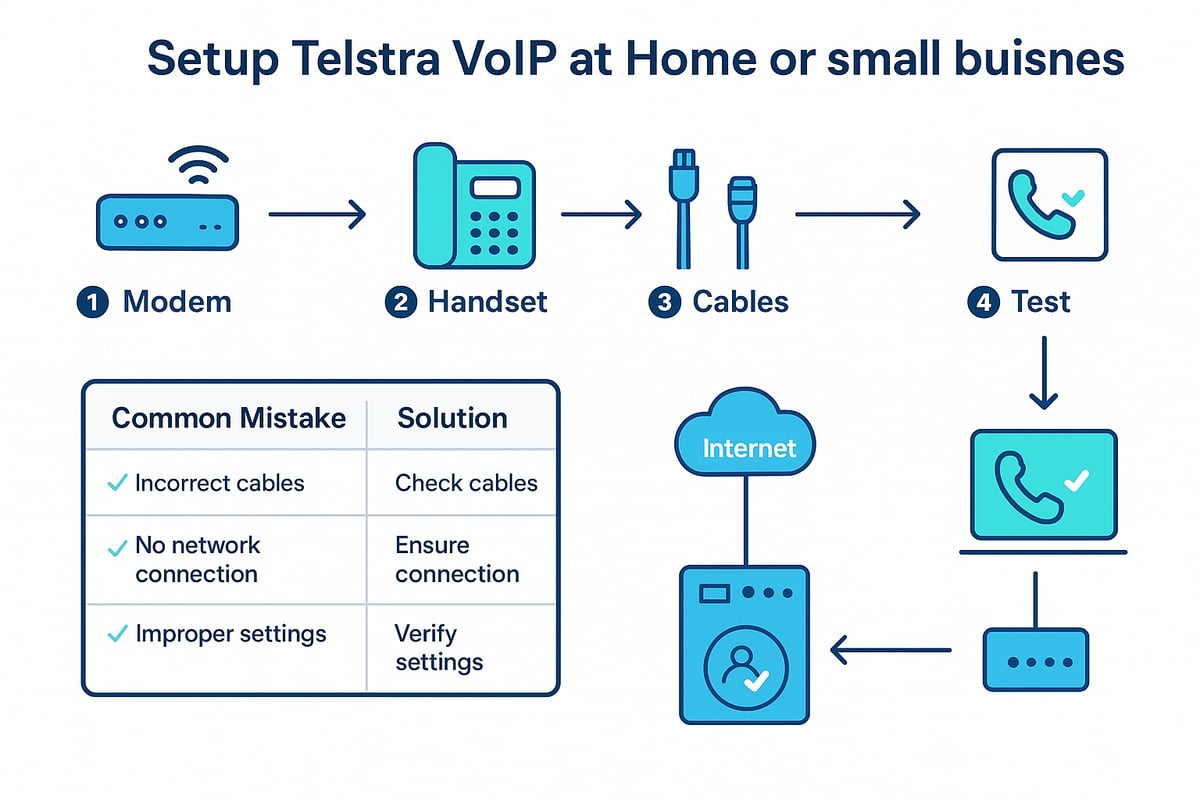
Preparing for Setup: What You Need
Before you dive into telstra voip, make sure you have everything required. The essentials include:
- A telstra-compatible modem or router
- VoIP-capable handset or ATA (Analog Telephone Adapter)
- Ethernet and phone cables
- Active NBN service
Double-check your NBN line is activated and supports voice. Confirm if your Telstra modem is locked or unlocked, as this affects compatibility with third-party devices. For best results, a stable internet connection with at least 1 Mbps upload/download per call is recommended.
For a comprehensive checklist and further setup details, see this Setting up VoIP phone service guide, which aligns closely with telstra voip installation steps.
Connecting Your Hardware
Connecting your telstra voip hardware is straightforward if you follow the right sequence. Start by connecting your Telstra modem or gateway to the NBN outlet using the supplied cable. Once the modem syncs, plug your VoIP handset or ATA into the designated phone port on the modem.
If you use a third-party router, be aware some telstra voip features may be restricted. For advanced users, dual-router or dual-NAT setups can separate voice and data, but require careful configuration. Always confirm all cables are secure and devices powered on before proceeding.
Configuring VoIP Settings
Access the telstra voip modem interface through your browser, usually at 192.168.0.1 or 192.168.1.1. Log in with your admin credentials. Locate the VoIP or SIP settings section.
Enter your SIP credentials exactly as provided by Telstra. Assign phone ports as needed, and enable key features like call waiting, voicemail, and caller ID. For enhanced performance, adjust Quality of Service (QoS) settings to prioritize voice traffic. Refer to your modem manual for step-by-step telstra voip configuration.
Testing and Verifying Your Connection
Once your telstra voip setup is complete, make several test calls. Listen for clear audio, no delays, and proper call connection. If you experience no dial tone, one-way audio, or dropped calls, check your cable connections and restart your modem.
Update your modem firmware if prompted, as this can resolve many issues. Use Telstra’s online troubleshooting tools to diagnose problems quickly. For persistent issues, telstra voip support can provide model-specific guidance.
Migrating from PSTN/ISDN to Telstra VoIP
Porting your existing number to telstra voip is essential for business continuity. Begin by submitting a porting request to Telstra, providing the required paperwork and current account details. Plan your migration during off-peak hours to minimize downtime.
Businesses with multiple lines should coordinate with Telstra to ensure a smooth transition. Typical porting timelines range from a few days to two weeks, depending on complexity. A successful telstra voip migration keeps your number active throughout the process.
Common Setup Mistakes to Avoid
Avoid common errors that can impact your telstra voip experience:
- Not confirming modem compatibility with Telstra
- Ignoring the minimum internet speed for clear calls
- Skipping power backup solutions for outages
- Failing to secure your SIP credentials
Reddit users often report issues that stem from these oversights. Always review setup steps, secure your network, and regularly update your hardware to maintain optimal telstra voip performance.
Optimizing Call Quality and Reliability
Achieving excellent call quality and reliability with telstra voip is essential for both home and business users. Even the best features mean little if your voice calls are unclear or unreliable. By understanding the core factors and taking proactive steps, you can ensure your telstra voip experience meets professional expectations.
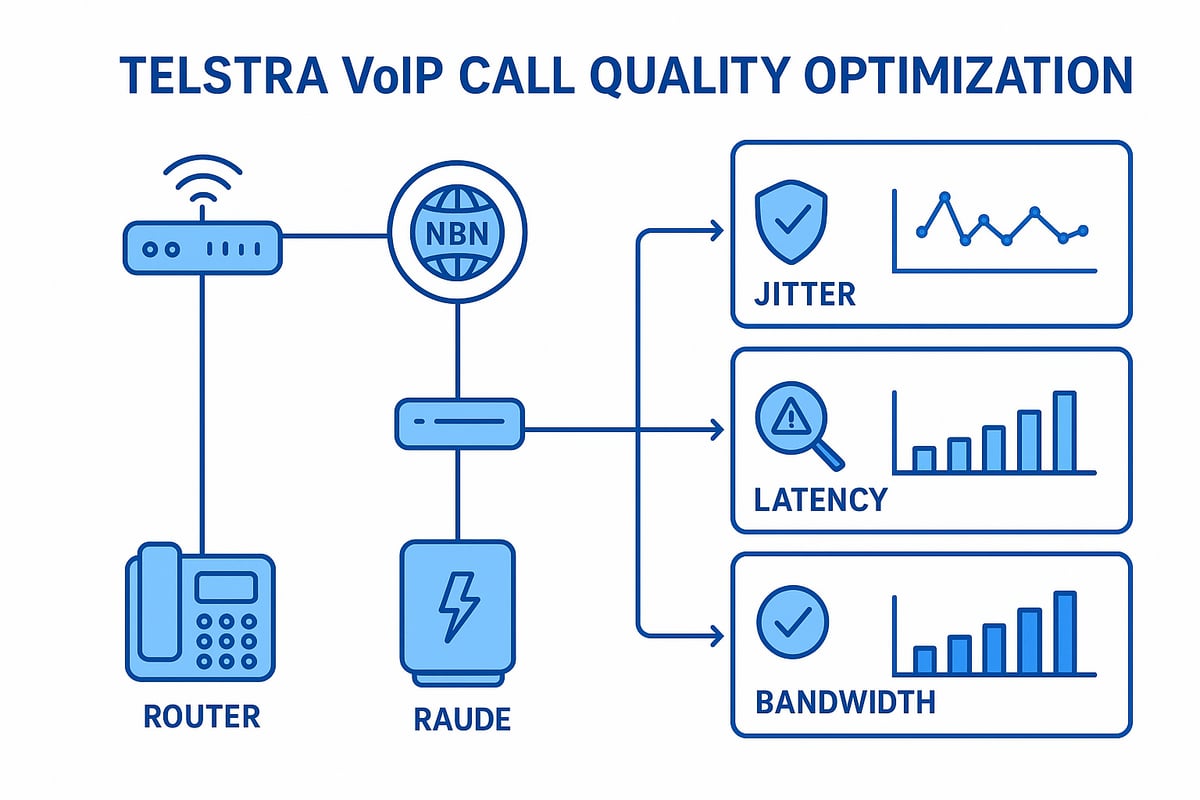
Understanding the Factors Affecting VoIP Quality
Several technical factors influence telstra voip call quality. Bandwidth is the starting point: for a single HD call, you need at least 100 kbps upload and download per call. Jitter and latency can cause choppy audio or delays, especially during peak NBN usage. Packet loss above 1% often results in dropped words or robotic sound.
Network congestion is another culprit. If streaming or gaming happens simultaneously, voice packets compete for bandwidth. According to recent NBN data, average speeds in Australia exceed 50 Mbps, which is usually sufficient for telstra voip, but local congestion or Wi-Fi interference can still degrade performance.
Understanding how SIP works is key, and you can learn more through this primer on SIP phone system basics. With the right setup, you can minimize these risks and enjoy clear, consistent telstra voip calls.
Advanced Router and Network Configuration
Optimizing your network for telstra voip starts with Quality of Service (QoS) settings. QoS lets you prioritize voice traffic, ensuring calls are not interrupted by downloads or video streams. Set your router to give SIP and RTP packets the highest priority.
For advanced setups, consider using VLANs to separate voice and data traffic. This reduces interference and improves stability. Many modern routers support these advanced features, but if you use Telstra’s supplied modem, check whether these settings are accessible.
A typical home office optimized for telstra voip will use a wired connection for handsets, a router with configurable QoS, and a dedicated VLAN for voice. These steps boost reliability and reduce the risk of audio issues.
Troubleshooting Poor Call Quality
When telstra voip calls become distorted or drop unexpectedly, a systematic approach helps. First, check your internet speed and perform a ping test to measure latency and jitter. If results are poor, restart your modem and router. Outdated firmware can also cause issues, so update devices regularly.
Common symptoms and solutions:
| Symptom | Possible Cause | Solution |
|---|---|---|
| Echo | Hardware issue | Change handsets, check cables |
| Delay | High latency | Prioritize VoIP in QoS |
| Dropped calls | Packet loss | Check NBN connection |
If problems persist, contact Telstra support with detailed test results. Document times and symptoms for efficient troubleshooting. Reliable telstra voip depends on timely resolution of these common issues.
Power Outages and Backup Solutions
A key vulnerability of telstra voip is its reliance on mains power and internet. During a blackout, both the modem and phone may lose connectivity, making emergency calls impossible. To mitigate this, equip your setup with an Uninterruptible Power Supply (UPS) that can keep your modem and handset running for at least an hour.
For businesses, consider dual internet connections or a mobile backup. Telstra offers emergency call handling procedures, but always have a fallback, such as a charged mobile or a satellite phone. Planning ahead ensures your telstra voip service remains accessible during outages.
Security Best Practices for VoIP
Security is crucial for telstra voip users. VoIP systems can be targets for eavesdropping, SIP attacks, and telephony fraud. Use strong, unique passwords for all devices and enable encryption where possible. Keep your hardware’s firmware updated to patch vulnerabilities.
Limit remote access to your telstra voip devices and review access logs regularly. In Australia, reported VoIP security incidents have risen, making vigilance essential. By following these best practices, you help protect your communications and data from common threats.
Choosing the Right Hardware for Telstra VoIP
Selecting the best hardware is essential for getting the most out of your telstra voip experience. The right combination of modems, routers, handsets, and adapters can significantly improve call quality and reliability. Let us break down your options and what to look for as you build your setup.
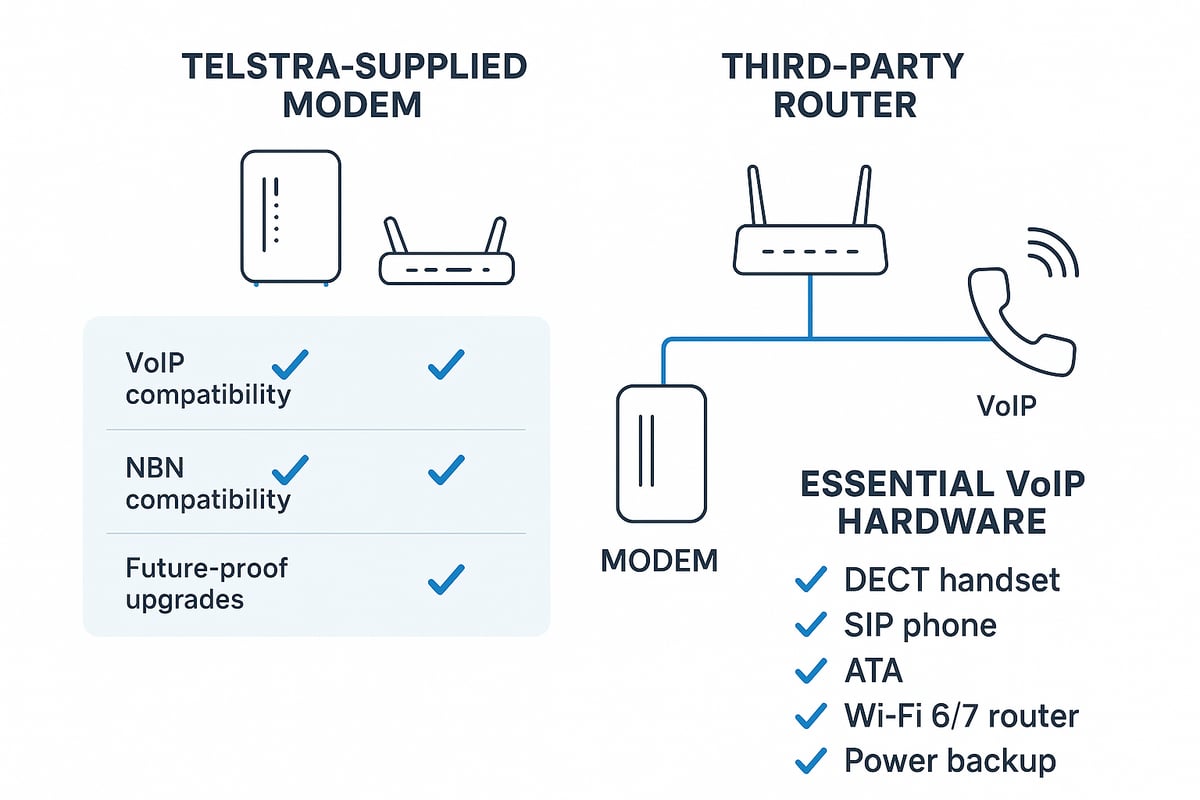
Telstra-Supplied Modems vs. Third-Party Routers
When starting with telstra voip, your first choice is usually between a Telstra-supplied modem or a third-party router. Telstra modems come preconfigured for telstra voip, making setup simple and ensuring full compatibility with Telstra support. However, they often have locked features and may limit advanced customization.
Third-party routers can offer better performance, advanced features, and more control over your network. Many users on Reddit report improved speeds and flexibility after switching to brands like ASUS or TP-Link. However, using third-party routers can make troubleshooting harder with Telstra support, and some features such as direct VoIP integration may not be available without extra steps.
| Feature | Telstra Modem | Third-Party Router |
|---|---|---|
| Easy VoIP Setup | Yes | Limited |
| Advanced Features | Limited | Extensive |
| Support | Full Telstra Support | Limited with Telstra |
| Customization | Restricted | Open |
Always confirm that your hardware is compatible with telstra voip before purchasing.
VoIP-Compatible Handsets and Adapters
For telstra voip, choosing the right handset is crucial. Popular options include VoIP desk phones, cordless DECT phones, and SIP phones. If you want to use your old analog phone, an Analog Telephone Adapter (ATA) can bridge the gap. DECT phones provide wireless mobility, while SIP phones connect directly to your network for advanced features.
When comparing handsets, consider call quality, display, ease of use, and power backup options. For a detailed hardware guide, see this resource on choosing an IP phone for home. Always check compatibility with telstra voip and ensure your device supports the required SIP standards.
Here is a quick checklist:
- Confirm SIP or DECT compatibility
- Check for NBN support
- Look for caller ID and voicemail features
- Ensure firmware can be updated
Dual Router and Network Configurations
Some telstra voip users prefer a dual-router setup, especially in complex home or office networks. This allows you to dedicate the Telstra modem for VoIP only and use a high-performance third-party router for your main internet traffic. A typical configuration involves connecting the Telstra modem to the NBN, then linking a secondary router for all other devices.
Key steps include:
- Enable bridge mode if supported
- Set up port forwarding for VoIP traffic
- Avoid double NAT by disabling DHCP on one device
If you run into issues like dropped calls or one-way audio, check your router’s NAT and firewall settings. Many users find that separating VoIP and data networks reduces congestion and improves reliability for telstra voip.
Essential Features to Look for in VoIP Hardware
Not all devices are created equal for telstra voip. Prioritize the following hardware features to ensure optimal performance:
- SIP protocol support for compatibility
- Quality of Service (QoS) controls to prioritize voice traffic
- VLAN support for network segmentation
- Power over Ethernet (PoE) or battery backup for resilience
- Robust security (firewall, encryption, strong passwords)
| Feature | Importance |
|---|---|
| SIP Support | Essential |
| QoS | High |
| VLAN | Recommended |
| PoE/Battery | Useful |
| Security | Critical |
A careful feature comparison helps you avoid compatibility issues and keeps your telstra voip service running smoothly.
Upgrading for Future-Proof Performance
As telstra voip evolves, so should your hardware. Investing in Wi-Fi 6 or Wi-Fi 7 routers ensures you are ready for faster NBN speeds and more connected devices. Modern hardware often receives longer firmware support cycles, reducing the risk of security vulnerabilities.
Plan for upcoming NBN upgrades and technology shifts by choosing devices with regular software updates and robust build quality. Many Australian households now opt for networking gear that can handle gigabit speeds and multiple simultaneous calls.
Staying proactive with your hardware choices will help you enjoy seamless telstra voip calls today and into the future.
Advanced Tips for Seamless Business and Home VoIP
Unlock the full potential of your telstra voip setup by leveraging advanced configurations and features tailored for both business and home environments. These expert strategies help you maximize productivity, ensure privacy, and stay prepared for future changes.
Customizing VoIP Features for Productivity
Boosting productivity with telstra voip begins with activating smart features that streamline daily communication. Enable call forwarding to ensure no calls are missed when you or your team are away from the desk. Set up hunt groups so incoming calls reach the next available staff member, reducing customer wait times.
Integrate voicemail-to-email to receive messages directly in your inbox, making it easy to stay on top of communications. For businesses, connecting telstra voip with CRM or helpdesk software can automate call logging and improve customer tracking. Softphones and mobile VoIP apps allow you to take calls on the go, adding flexibility for remote work.
| Feature | Benefit |
|---|---|
| Call Forwarding | Never miss important calls |
| Hunt Groups | Efficient call distribution |
| Voicemail-to-Email | Centralized message management |
| Softphone Integration | Remote and mobile access |
| CRM Connectivity | Automated customer records |
Activating these telstra voip features can directly enhance productivity and customer satisfaction.
Managing Multiple Lines and Extensions
Scaling telstra voip for multiple users is straightforward when you plan your setup carefully. For homes and small businesses, deploy multi-handset systems or configure multiple SIP extensions to support separate lines for staff or family members.
Set up ring groups so calls can ring several devices at once, ensuring quick responses. Call queues help manage high call volumes by placing callers in line until someone is available. This is especially useful for support teams or busy offices.
Best practices include assigning clear extension numbers, documenting your setup, and regularly testing call flows. A remote team using telstra voip can stay connected across locations and scale up easily as your business grows.
Ensuring Privacy and Compliance
With telstra voip, privacy and compliance are critical, especially for businesses handling sensitive data. Stay informed about Australian regulations on call recording, storage, and customer data handling. Ensure your system supports secure storage and, if needed, encrypted call recordings.
Maintain compliance with GDPR and local requirements by limiting access to call data and using strong authentication methods. Telstra offers features like call encryption and centralized management to help meet compliance needs.
A compliance checklist for telstra voip users:
- Enable call encryption where possible
- Use strong, unique passwords for accounts
- Restrict access to call logs and recordings
- Document retention and deletion policies
- Regularly review regulatory updates
Following these steps ensures your telstra voip setup remains secure and compliant.
Monitoring and Analyzing Call Performance
Proactively monitor telstra voip call quality using built-in analytics dashboards or third-party tools. Track metrics like call clarity, dropped call rates, and network jitter to identify issues early. Telstra provides real-time monitoring options for businesses to help maintain high standards.
Review performance trends regularly to spot recurring problems or peak usage times. Use these insights to adjust network settings, prioritize VoIP traffic, or plan staff schedules. Improved monitoring translates to better customer experiences and operational efficiency for telstra voip users.
For example, a support center might notice increased call drops during peak internet usage. By analyzing data, they can adjust Quality of Service (QoS) settings and resolve the issue quickly.
Alternatives and Backup Solutions
It is wise to prepare for potential disruptions or changes to telstra voip services. With Telstra planning to retire certain VoIP offerings by August 2027, business users should stay updated on alternative solutions and migration timelines. For more details, see Telstra's VoIP Service Discontinuation.
Consider hybrid setups where mobile or satellite phones act as a backup if your internet goes down. You can also explore porting your number to independent VoIP providers for greater flexibility. Community discussions, such as the Whirlpool Forum Discussion on VoIP Providers, offer real-world experiences and recommendations for alternative providers.
By planning ahead, telstra voip users can ensure continuous communication, even during service changes or outages.
Frequently Asked Questions About Telstra VoIP
Navigating telstra voip can raise plenty of questions, especially as technology and policies evolve. Below, you’ll find direct answers to the most frequent queries, practical troubleshooting tips, and a look at what the future holds for telstra voip users.
Top VoIP Questions and Answers
Can I use my own router with telstra voip?
Yes, but you may face limitations. Most Telstra modems are required for full telstra voip functionality, especially for voice port access. Some users report success with third-party routers, but support may be limited.
What happens during a power outage?
Telstra voip depends on electricity and internet. If power fails, your phone line will not work, including emergency calls. Consider a battery backup for critical needs.
How do I port my number to or from Telstra?
You can port your existing number, but paperwork and timelines vary. For details on service changes or transitions, see Telstra's Product Exits and Solutions.
Is VoIP call quality as good as a landline?
With stable internet, telstra voip can match or exceed landline quality. Test your setup to ensure the best experience.
Troubleshooting and Support Resources
When telstra voip issues arise, quick troubleshooting can save time. Start with these steps:
- Restart your modem and phone.
- Check all cables and handset connections.
- Update modem firmware via the admin interface.
- Confirm your NBN connection is active.
Common Error Codes and Fixes:
| Error Code | Meaning | Solution |
|---|---|---|
| 403 | Forbidden (login fail) | Re-enter SIP credentials |
| 408 | Request Timeout | Check internet and reboot modem |
| 486 | Busy Here | Wait, check if handset is off |
For more support, visit Telstra’s online help, community forums like Whirlpool and Reddit, or contact technical support directly. Support hours vary by channel, so check availability before calling.
Future Trends and What to Expect
The telstra voip landscape is evolving rapidly in Australia. In 2025 and beyond, expect new features like AI-powered call screening, smarter integrations, and more reliable connectivity. With Telstra expanding its advanced 5G network via partnerships like Telstra and Ericsson's 5G Network Launch, telstra voip is set to become even more robust.
Stay updated with Telstra’s official announcements and keep your hardware current. VoIP adoption continues to grow, making it an increasingly future-proof choice for both homes and businesses.Now that you have a clear understanding of Telstra VoIP in 2025 and practical tips for ensuring reliable, crystal clear calls, you’re ready to take your communication setup to the next level. Whether you’re a developer or a business owner seeking global reach, speed, and rock solid reliability, VoIPStore’s powerful solutions and real time analytics can help you stay connected without hassle. If you’re ready to experience seamless calls and effortless integration with over 100 services, let’s make your next move simple - Start now!