Sip Phone System Guide for Beginners: 2025 Edition
Discover the essentials of SIP phone system setup, benefits, and best practices for 2025. Learn how to optimize business communications with expert guidance.
Redaction
12/10/2025, 12:30:00Thinking about upgrading your business communications for 2025? The way teams connect is evolving quickly, and a sip phone system is at the heart of this transformation.
This guide is designed for beginners and will break down what a sip phone system is, how it works, and why it matters for your business. You will discover step-by-step setup instructions, practical troubleshooting tips, and expert advice tailored for the year ahead.
Want to simplify your communications, cut costs, and give your team more flexibility? Read on to unlock the full potential of a sip phone system and take your business communications to the next level.
What is a SIP Phone System?
Understanding a sip phone system starts with the foundation of how modern communications work. SIP, or Session Initiation Protocol, is at the heart of digital voice and video calls for businesses today. This protocol connects teams across the globe, making communication seamless and efficient.
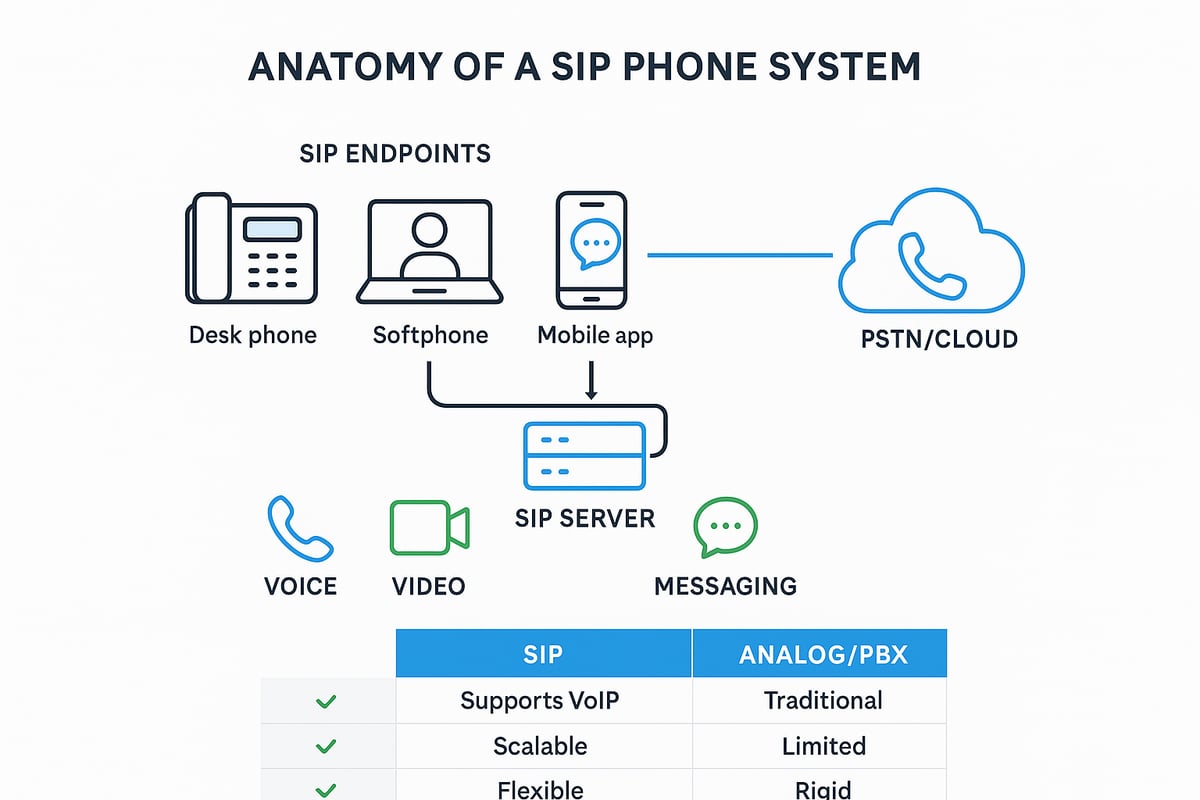
SIP Fundamentals and Protocol Overview
A sip phone system relies on the Session Initiation Protocol (SIP), an open standard used to initiate, manage, and terminate voice and video calls over the internet. SIP serves as the digital handshake between devices, allowing them to discover each other and negotiate call parameters.
Unlike traditional analog or PBX systems, a sip phone system is not tied to physical phone lines or proprietary hardware. SIP's open nature ensures interoperability, enabling calls between different brands and devices without barriers. For example, a user can place a call from a SIP desk phone to a mobile app or a softphone on a laptop, all within the same network.
SIP's flexibility and scalability have made it the backbone of IP communications. For those new to these concepts, it's helpful to review IP telephone system basics to understand how SIP fits into the broader landscape of internet-based telephony.
Components of a SIP Phone System
Every sip phone system is composed of several essential elements that work together to deliver reliable communication:
- SIP endpoints: These include desk phones, softphones (software-based phones), and mobile apps.
- SIP server/registrar: Manages user authentication and call routing.
- SIP trunking: Connects your internal system to the outside world through the Public Switched Telephone Network (PSTN).
- Gateways and Session Border Controllers (SBCs): Provide security and compatibility between different networks.
A typical small business setup might use a mix of physical SIP phones and softphones connected to a cloud-based SIP server. According to Gartner, over 60% of new business phone deployments in 2024 utilized SIP trunks, underlining the rapid adoption of this technology.
SIP vs. VoIP: Understanding the Differences
While the terms sip phone system and VoIP are often used interchangeably, there are important distinctions. SIP is a specific signaling protocol that enables the setup and management of VoIP calls, while VoIP (Voice over Internet Protocol) refers to the broader technology of transmitting voice over data networks.
Other VoIP protocols, like H.323 and MGCP, exist but SIP stands out for its flexibility. It supports not only voice but also video and instant messaging, making it ideal for unified communications platforms. For instance, a sip phone system can integrate voice calls, video conferencing, and team messaging in one solution, streamlining business workflows.
SIP vs. Other VoIP Protocols
| Protocol | Main Use | Flexibility | Common Today? |
|---|---|---|---|
| SIP | Voice, Video, Messaging | High | Yes |
| H.323 | Video Conferencing | Moderate | Rare |
| MGCP | Call Control | Low | Rare |
How SIP Phone Systems Work
A sip phone system operates through a series of coordinated steps:
- Registration: Devices log in to the SIP server with credentials.
- Dialing and Signaling: When you place a call, SIP sends signaling messages to set up the connection.
- Media Transfer: Voice or video data is transmitted using codecs optimized for quality and bandwidth.
- Call Termination: SIP messages end the call cleanly.
Network Address Translation (NAT) and firewalls can affect call quality, so configuring routers to allow SIP traffic is critical. Choosing the right codec, such as G.711 for high quality or G.729 for bandwidth savings, ensures calls remain clear even with many users. For example, a call from a SIP desk phone to a remote user's mobile app follows these steps, with the server managing signaling and media routing.
Real-World Use Cases
A sip phone system is versatile and fits a variety of business scenarios:
- Small businesses: Affordable, scalable communication without complex hardware.
- Remote teams: Access calls from anywhere using softphones or mobile apps.
- Call centers: Advanced routing, recording, and analytics for customer service.
- Integrations: Connects seamlessly with CRMs, helpdesks, and collaboration tools.
Consider a retail chain using a sip phone system to unify communications across multiple locations. Employees can make and receive calls, access voicemail, and collaborate - all through a single, centralized platform.
Key Benefits of SIP Phone Systems in 2025
Upgrading to a sip phone system in 2025 offers a wide range of advantages that can transform how businesses communicate. Whether you are a small startup or a growing enterprise, these systems deliver measurable improvements in cost, flexibility, features, reliability, and security.
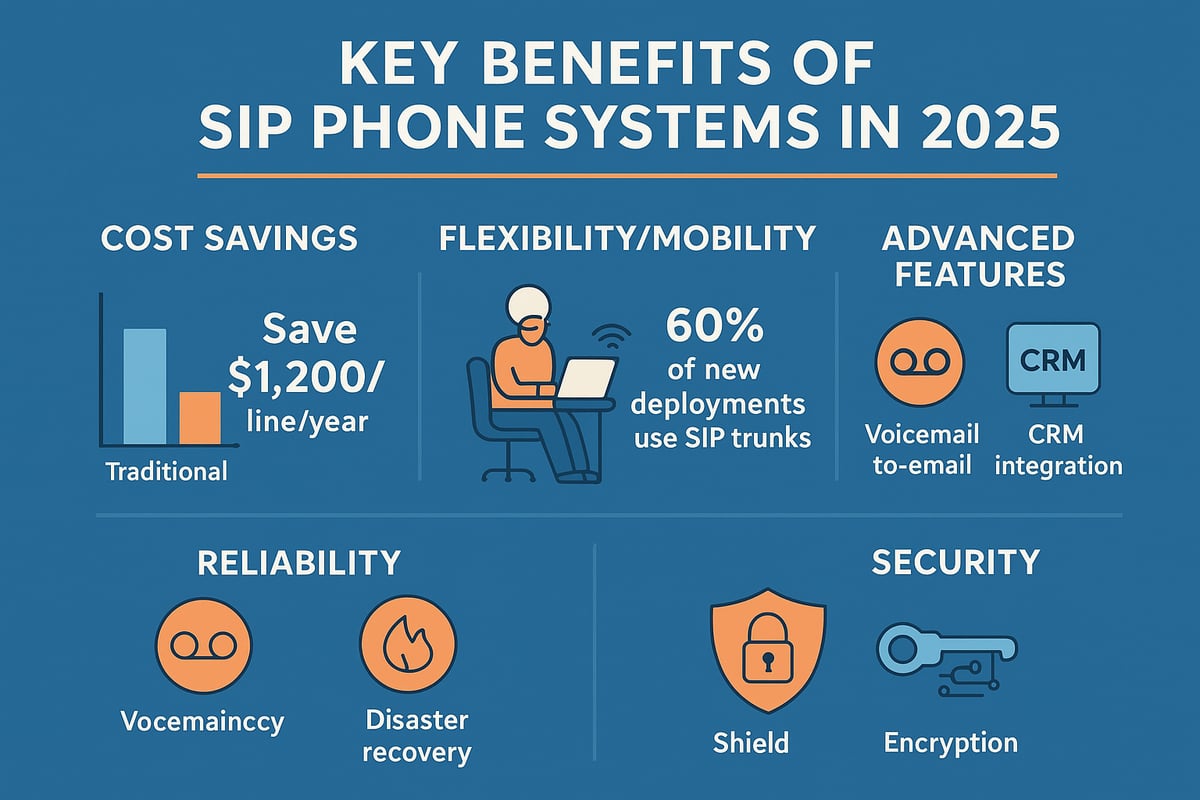
Cost Savings and Scalability
A sip phone system eliminates the need for costly legacy phone lines, allowing businesses to cut significant expenses. Traditional phone services often require expensive hardware and maintenance contracts. With SIP, you can choose pay-as-you-grow models that scale with your company, making it easy to add or remove lines as your needs change.
- Example: A startup switches to a sip phone system and reduces telecom costs by 40 percent.
- Statistic: The average business saves $1,200 per line each year by switching to SIP (Tech.co, 2024).
SIP trunking also simplifies billing and management, letting you allocate resources efficiently as your organization grows.
Flexibility and Mobility
One of the standout benefits of a sip phone system is its flexibility. Employees can use SIP desk phones, softphones, or mobile apps from any location with an internet connection. This supports remote and hybrid workforces, ensuring seamless communication no matter where your team operates.
- Mobile and desktop softphone integration enables calls on the go.
- Teams can collaborate across offices or even countries.
For example, sales staff can make and receive business calls from their smartphones, keeping productivity high whether they are in the office or on the road.
Advanced Features and Integrations
A modern sip phone system comes equipped with powerful features that go beyond basic calling. Businesses gain access to voicemail-to-email, auto-attendants, call recording, and more. Integration with platforms like Slack or Microsoft Teams streamlines workflows and boosts efficiency.
- API access allows for custom integrations, such as click-to-call from your CRM.
- Unified communications are possible, supporting voice, video, and messaging.
For instance, integrating your sip phone system with a helpdesk allows support teams to respond faster and track calls within customer records.
Reliability and Redundancy
Reliability is essential for business communications. A sip phone system provides robust failover routing and the ability to use multiple providers. This ensures calls are still routed even if one connection fails, maintaining business continuity during outages.
- Disaster recovery options help protect against unexpected events.
- Example: During a local outage, calls are automatically rerouted to remote staff or mobile devices.
By leveraging cloud infrastructure and redundancy, your business stays connected at all times.
Security Improvements
Security is a top priority for any sip phone system. Modern solutions use encryption protocols like TLS and SRTP to protect calls from interception. Strong authentication and anti-fraud measures guard against unauthorized access.
- Regular security updates keep systems protected.
- Monitoring tools help detect and prevent threats.
To learn more about the latest adoption rates and technology advancements, see the VoIP statistics and trends for 2025.
A secure sip phone system ensures your business communications remain private and compliant with industry standards.
Choosing the Right SIP Phone System: Essential Factors
Selecting the best sip phone system for your business means balancing deployment, provider quality, hardware, network, compliance, and future needs. With a variety of options available, understanding these essential factors will help you make a confident, informed decision.
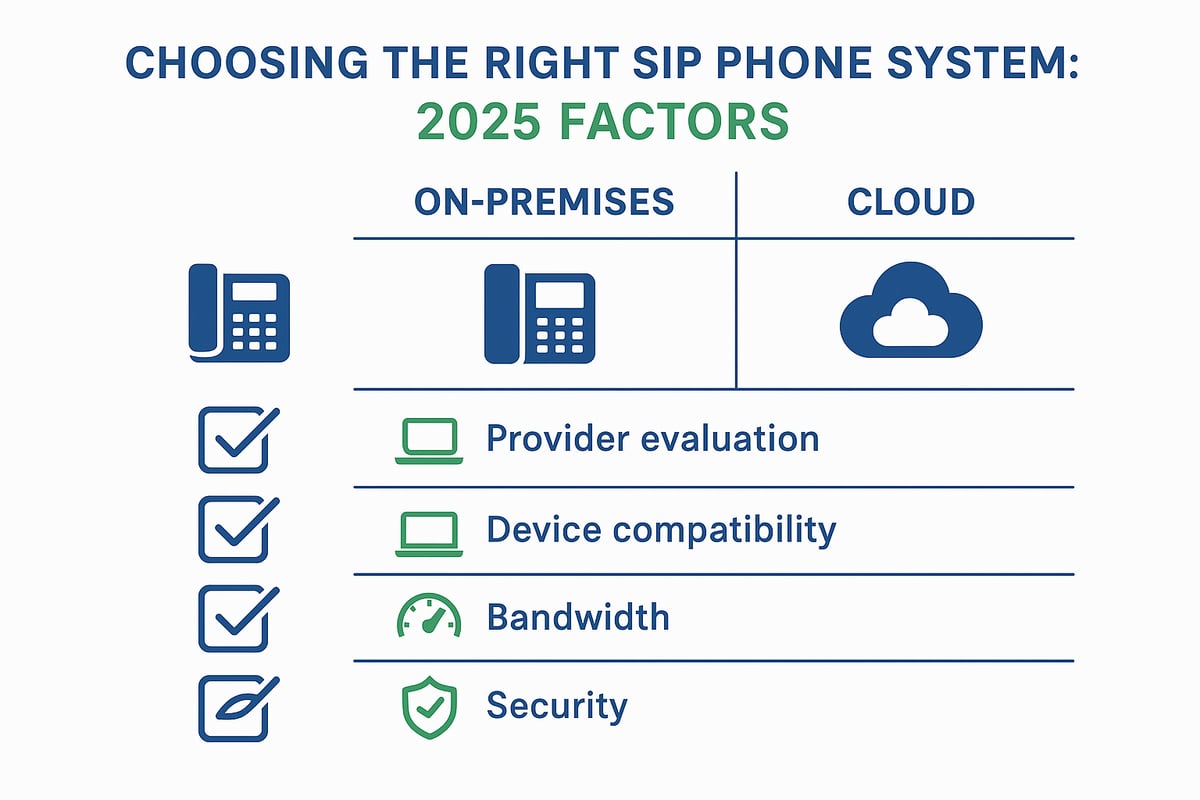
On-Premises vs. Cloud SIP Systems
When choosing a sip phone system, decide between on-premises and cloud deployments. On-premises solutions use physical PBX hardware at your location, giving you full control over security and customization. However, they require upfront investment and ongoing maintenance.
Cloud SIP systems host your phone infrastructure offsite, managed by a provider. This model offers easier scaling, lower setup costs, and reduced IT workload. Many small and midsize businesses prefer cloud SIP for simplicity, especially when supporting remote or distributed teams.
| Feature | On-Premises SIP | Cloud SIP |
|---|---|---|
| Control | Full | Provider-managed |
| Cost | Higher upfront | Lower upfront |
| Maintenance | In-house | Provider handles |
| Scalability | Limited | Easy/elastic |
Assess your current IT resources, budget, and long-term flexibility needs when making this decision about your sip phone system.
Evaluating SIP Providers
The right provider is critical to your sip phone system’s reliability and user experience. Compare vendors based on uptime guarantees, global coverage, customer support, and transparent pricing.
Look for providers offering Service Level Agreements (SLAs) with at least 99.9% uptime, responsive technical support, and flexible contracts. Evaluate their reputation, integration options, and security certifications. For a deeper provider comparison, see this Best VoIP solutions for business guide.
Provider evaluation checklist:
- Uptime SLA (99.9%+)
- 24/7 support availability
- Clear pricing, no hidden fees
- Global calling coverage
- Integration with business tools
A thorough comparison helps ensure your sip phone system meets both present and future needs.
Hardware and Software Considerations
Your sip phone system can use a mix of desk phones, softphones (software clients), and mobile apps. Desk phones offer traditional ergonomics and reliability, while softphones and mobile apps deliver flexibility for remote work.
Compatibility is key. Check that devices support the required SIP protocols and can be managed centrally. Firmware updates, remote provisioning, and vendor support are essential for smooth operation. Popular models in 2025 include multi-line IP desk phones, wireless headsets, and cross-platform softphone apps.
Choose hardware and software that align with your team’s workflow and your sip phone system’s feature set.
Network and Bandwidth Requirements
A robust network underpins sip phone system performance. Ensure you have sufficient bandwidth for concurrent calls. For example, G.711 codec needs roughly 100 kbps per call, while G.729 uses about 40 kbps.
Prioritize voice traffic using Quality of Service (QoS) settings on your router. This minimizes jitter and latency, crucial for call clarity. Use the following formula to estimate bandwidth:
# Bandwidth in kbps = Number of simultaneous calls x Codec bitrate
bandwidth = 20 * 100 # For 20 users on G.711
Regularly monitor network health to maintain a high-quality sip phone system experience.
Security and Compliance
Safeguarding your sip phone system involves encryption, authentication, and regulatory compliance. Use TLS and SRTP protocols to encrypt call signaling and media. Set strong passwords and enable IP-based access controls.
If you handle sensitive data, ensure compliance with standards like GDPR, HIPAA, or PCI-DSS. Secure device provisioning and regular security audits help prevent breaches. For healthcare or finance, work closely with providers experienced in industry-specific compliance.
A secure sip phone system protects your business and your customers.
Future-Proofing Your System
Technology evolves, so your sip phone system should adapt to new features and standards. Choose vendors with a clear roadmap for updates, support for video and messaging, and compatibility with emerging collaboration tools.
Ask about planned feature releases and update policies. Investing in a flexible platform ensures your sip phone system remains relevant as your business grows and communication needs shift.
Step-by-Step Guide: Setting Up Your First SIP Phone System
Upgrading to a modern sip phone system can transform your business communications. To ensure a smooth transition, follow this detailed, actionable guide. Each step is designed for clarity, helping beginners implement a sip phone system confidently and efficiently.
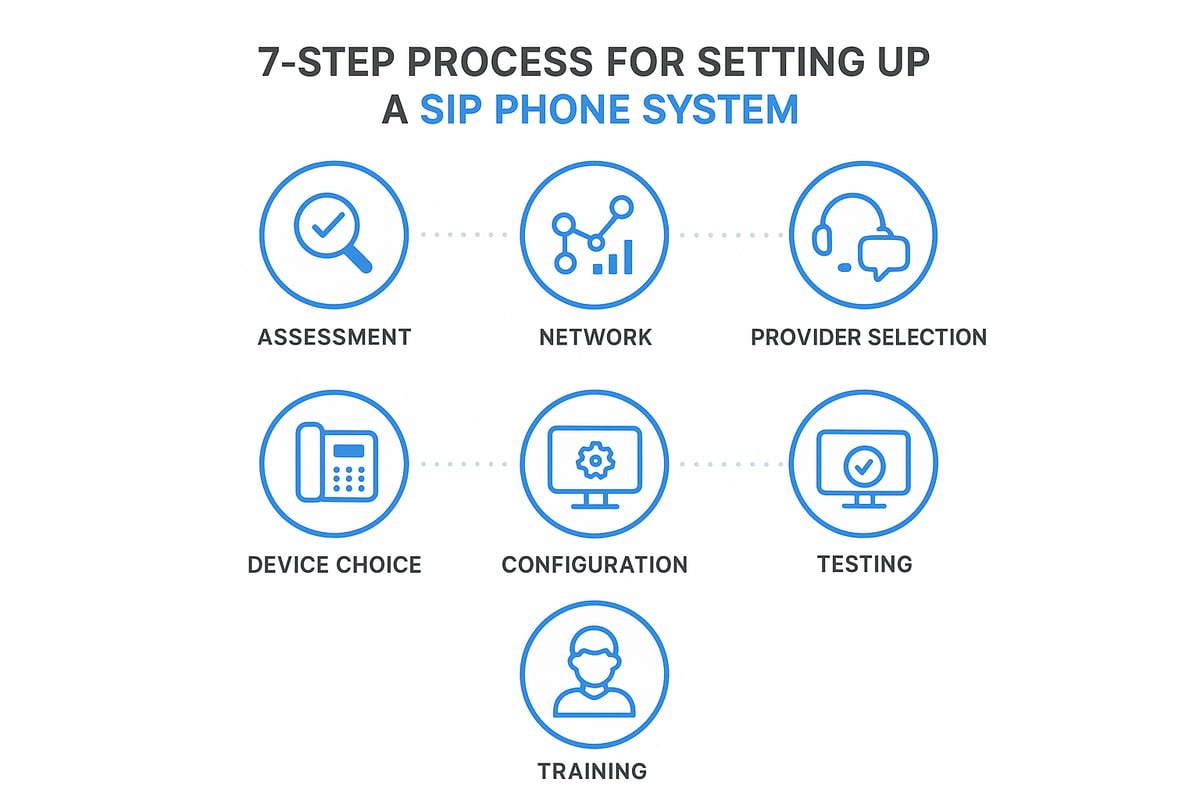
Step 1: Assess Your Communication Needs
Start by evaluating your organization’s requirements for a sip phone system. Consider how many employees will need access, average call volume, and whether you operate from one office or multiple locations.
List the features you need, such as voicemail, auto-attendant, call recording, or analytics. Identify any integration needs with your CRM or helpdesk software. Use a worksheet to document these insights, which will guide your decisions in later steps.
- Number of users
- Locations and remote work requirements
- Must-have features (IVR, recording, analytics)
- Integration needs
A clear understanding of your needs ensures you choose the right sip phone system from the start.
Step 2: Prepare Your Network Infrastructure
A successful sip phone system relies on a stable, high-speed internet connection. Test your current bandwidth to ensure it can support the expected number of simultaneous calls. For example, G.711 codec requires about 100 kbps per call, so a 20-user office may need at least 2 Mbps dedicated for voice traffic.
Configure your routers and firewalls to prioritize SIP traffic. Enable QoS (Quality of Service) settings to reduce jitter, latency, and packet loss. Double-check that SIP ports are open and NAT traversal is supported for remote devices.
- Test internet speed and stability
- Set up QoS for voice prioritization
- Open necessary SIP ports on firewalls
- Ensure network segmentation for security
Proper network preparation is essential for a reliable sip phone system.
Step 3: Select SIP Provider and Plan
Research and compare sip phone system providers based on features, pricing, and contract flexibility. Look for transparent billing, strong uptime SLAs, and responsive customer support.
Request trial or demo accounts to test service quality and compatibility with your infrastructure. Prepare a shortlist of providers and compare the key offerings side by side.
| Provider | Uptime SLA | Pricing | Support | Contract Terms |
|---|---|---|---|---|
| Provider A | 99.99% | $19/user | 24/7 | Month-to-month |
| Provider B | 99.95% | $15/user | 9-5 | Annual |
Choosing the right provider is critical for a dependable sip phone system.
Step 4: Choose Compatible SIP Phones/Devices
Decide whether to deploy desk phones, softphones, headsets, or mobile apps for your sip phone system. Ensure all devices support SIP and are compatible with your provider’s platform.
Check for firmware compatibility and device management features. For 2025, popular options include multi-line desk phones, wireless VoIP handsets, and cross-platform softphone applications.
- Desk phones for high call volumes
- Softphones for remote teams
- Mobile apps for on-the-go access
A well-chosen device mix maximizes the efficiency of your sip phone system.
Step 5: Configure SIP Accounts and Extensions
Register each device with the sip phone system using unique SIP credentials. Set up user extensions, call routing rules, and group settings. For businesses using a VoIP PBX, consult the VoIP PBX system overview for detailed guidance on managing SIP accounts and routing calls.
Assign direct inward dialing (DID) numbers as needed. Configure voicemail, ring groups, and auto-attendants according to your needs.
- Register devices with SIP credentials
- Set up extensions and call routing
- Configure voicemail and groups
Proper configuration ensures your sip phone system is organized and user-friendly.
Step 6: Test Call Quality and Features
Before rolling out your sip phone system company-wide, conduct comprehensive testing. Place internal and external calls, test voicemail, call forwarding, conferencing, and other key features.
Use echo tests and call quality monitoring tools to identify and resolve issues. Common problems like jitter, latency, or one-way audio can often be fixed by adjusting network settings or codec selection.
- Internal and external test calls
- Voicemail and call forwarding
- Call quality monitoring
Testing verifies that your sip phone system performs reliably under real-world conditions.
Step 7: Train Users and Roll Out System
Successful adoption of your sip phone system depends on user training. Provide clear user guides, host training sessions, and offer hands-on support during the rollout.
Gather feedback to address any concerns quickly. Use an onboarding checklist to ensure all users understand core features and best practices.
- Distribute user guides
- Schedule training sessions
- Collect user feedback
A well-executed rollout maximizes the value of your new sip phone system.
Common Challenges and Troubleshooting Tips
Even the most robust sip phone system can face challenges. Knowing how to troubleshoot common issues ensures your business communications remain smooth and reliable. Let’s explore the most frequent problems and how to resolve them.
Audio Quality Issues and Solutions
Audio quality problems in a sip phone system often stem from network instability or poor configuration. Symptoms include jitter, latency, and packet loss, which can make conversations hard to follow.
To resolve these issues:
- Prioritize voice traffic using Quality of Service (QoS) on your network.
- Upgrade your internet bandwidth if calls consistently cut out.
- Switch codecs between G.711 and G.729 to optimize call clarity.
Simple tests, like echo checks, help pinpoint where audio is breaking down. Regular monitoring ensures your sip phone system delivers clear, professional sound.
Registration and Connectivity Problems
Registration failures prevent your sip phone system from connecting devices to the network. This can occur when routers or firewalls block SIP traffic, or when SIP ALG features interfere with signal flow.
To address this:
- Verify all devices have correct SIP credentials.
- Disable SIP ALG on your router to prevent protocol conflicts.
- Open necessary ports for SIP and RTP traffic in your firewall settings.
Consistent connectivity is crucial for a reliable sip phone system, so proactive network configuration is essential.
Security Threats and Prevention
A sip phone system can be vulnerable to cyber threats like spoofing, toll fraud, and denial of service attacks. Protecting your communications requires layered security approaches.
Best practices include:
- Enabling SIP over TLS and SRTP for encrypted calls.
- Using strong, unique passwords for all accounts.
- Implementing IP whitelisting and regular security audits.
For up-to-date insights on VoIP security and compliance risks, consult VoIP security and compliance statistics. Staying informed helps your sip phone system stay resilient against evolving threats.
Interoperability and Compatibility
Interoperability challenges arise when different sip phone system devices or PBX software versions do not communicate correctly. This can lead to issues like one-way audio or dropped calls.
To solve this:
- Ensure all hardware and software are updated to the latest firmware.
- Match protocol versions wherever possible.
- Test device combinations before full deployment.
Addressing compatibility early ensures your sip phone system integrates seamlessly with other business tools and platforms.
Scaling and Maintenance Challenges
As your organization grows, scaling your sip phone system can introduce new complexities. Managing more users and locations increases the need for regular updates and monitoring.
Tips for scaling include:
- Using centralized device management for easy provisioning.
- Scheduling routine firmware and security updates.
- Monitoring call volume to anticipate bandwidth needs.
For advanced troubleshooting and enterprise deployment strategies, review the Cisco VoIP phone system guide. Proactive maintenance keeps your sip phone system agile and future-ready.
The Future of SIP Phone Systems: Trends for 2025 and Beyond
As technology evolves, the sip phone system continues to shape modern business communication. Looking ahead to 2025 and beyond, several trends are set to redefine how organizations connect, collaborate, and secure their communications. Staying informed about these innovations can help businesses prepare for the next wave of digital transformation.
AI and Automation in SIP Communications
Artificial intelligence is transforming how sip phone system solutions operate. By 2025, AI-powered call routing, real-time transcription, and advanced analytics are expected to become standard features. Virtual agents will streamline routine inquiries, freeing up human teams for more complex tasks.
According to recent SIP trunking market growth projections, businesses are rapidly adopting automated communication tools to boost efficiency. These innovations not only improve customer service but also help organizations analyze call data for valuable insights.
Integration with Unified Communications Platforms
The sip phone system is increasingly serving as the backbone for unified communications platforms. By merging voice, video, and messaging into a single interface, companies can simplify workflows and foster real-time collaboration.
Many businesses are integrating sip phone system solutions with project management and chat apps. This seamless connectivity enables employees to communicate effectively, regardless of their location or device. As demand for all-in-one solutions grows, expect tighter integration and more advanced features within unified communications environments.
Enhanced Mobility and Remote Work Capabilities
Remote and hybrid work models are now a permanent part of business operations. The sip phone system supports this shift by enabling employees to make and receive calls from anywhere with internet access.
Emerging technologies like 5G and WiFi 6 further enhance mobile capabilities, allowing users to switch between devices and locations without disruption. Adoption rates for these solutions continue to rise, as highlighted in recent VoIP market size and adoption trends. This flexibility is crucial for organizations aiming to support distributed teams and maintain productivity.
Security Innovations
Security remains a top priority for every sip phone system deployment. In 2025, advanced encryption methods, including post-quantum cryptography and zero trust frameworks, are gaining traction.
Automated threat detection and response tools are also being integrated. These solutions help prevent common threats such as toll fraud and DDoS attacks, ensuring that business communications remain secure and compliant with industry standards.
Globalization and Regulatory Changes
As businesses expand internationally, the sip phone system must adapt to evolving data privacy laws and regulatory requirements. Organizations operating across multiple countries need to ensure compliance with frameworks like GDPR, HIPAA, and local telecom policies.
This trend is driving the development of flexible, region-specific features within sip phone system offerings. Staying proactive about compliance will be critical for global growth and risk mitigation.Now that you’ve explored the essentials of SIP phone systems, from setup steps to real-world benefits, you’re ready to take the next step toward smarter business communications. At VoIPStore, you’ll find the tools and support to implement reliable, scalable solutions - whether you’re connecting teams across the globe or optimizing for cost and flexibility. With robust API access, seamless carrier integration, and enterprise-grade reliability, getting started is easier than you might think. If you’re ready to put these insights into action and upgrade your communications for 2025, Start now!