Polycom VoIP Phone Guide: Setup, Features & Tips for 2025
Discover the ultimate polycom voip phone guide for 2025 with setup steps, feature overviews, troubleshooting, and expert tips to optimize your business communications.
Redaction
02/10/2025, 12:30:00Are you ready to future-proof your business communications for the digital era? As the workplace evolves, having a reliable polycom voip phone is more important than ever for seamless calls and collaboration.
This guide will walk you through everything you need to know about Polycom VoIP phone setup, the latest features, and practical tips to maximize performance in any work environment.
Discover which new Polycom phone models fit your needs, follow detailed setup instructions, and explore best practices to keep your business connected. Ready to boost productivity and simplify your communications? Follow along for a smooth, modern Polycom VoIP experience.
Understanding Polycom VoIP Phones: Models & Series Overview
Selecting the right polycom voip phone is essential for future-proofing your business communications. Polycom continues to innovate, offering a range of devices that cater to both small businesses and large enterprises. Let’s explore the current lineup, technologies, and options designed for 2025.
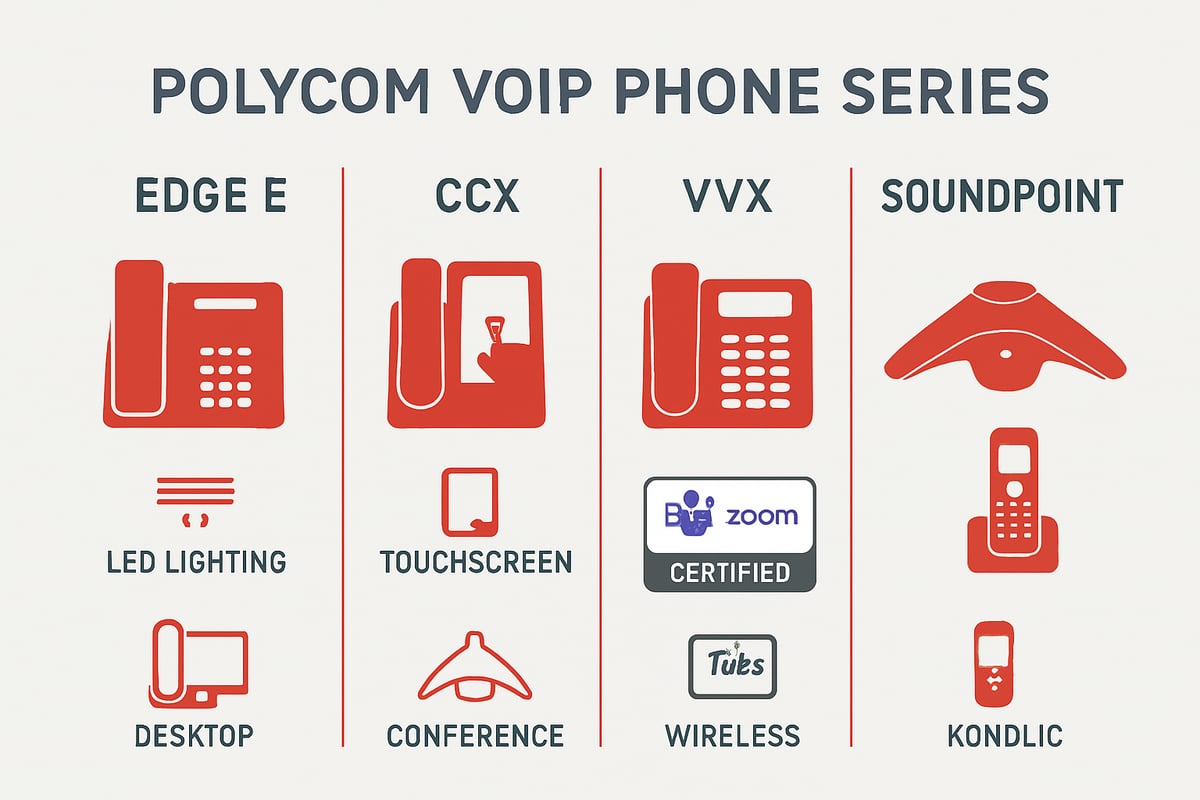
Key Polycom Series for 2025
Polycom’s 2025 portfolio includes the Edge E, CCX, VVX, SoundPoint, and SoundStation series. Each series is tailored for specific workplace needs, from executive offices to busy conference rooms. Edge E models feature modern touches like an LED Lighting Bar for real-time call status, while CCX models deliver touchscreen controls and native Teams integration.
| Series | Type | Notable Feature |
|---|---|---|
| Edge E | Desktop | LED Lighting Bar |
| CCX | Desktop | Touchscreen, Teams |
| VVX | Desktop | Multi-line, color display |
| SoundPoint | Desktop | Classic design |
| SoundStation | Conference | 360° audio |
For an in-depth comparison, visit this Polycom VoIP Phone Features and Setup Guide.
Core Technologies & Audio Innovations
Every polycom voip phone is built on a foundation of audio excellence. Poly HD Voice technology ensures crystal-clear conversations, while Acoustic Clarity delivers natural, echo-free sound. Polycom’s NoiseBlockAI and Acoustic Fence features actively reduce background noise, making calls more productive and focused.
These phones are compatible with all major SIP-based platforms, so integrating them into your existing VoIP ecosystem is seamless. With regular updates, Polycom continually enhances audio performance and reliability.
Polycom for Modern Work Environments
Today’s workspaces are flexible and dynamic, and the polycom voip phone lineup reflects this. Hybrid offices, call centers, and remote teams benefit from features like hot-desking, touchscreen navigation, and wireless options. The CCX 500/505 models, for example, run Android OS and include a dedicated Teams button, streamlining collaboration.
Polycom offers desktop, conference, and wireless devices to suit any environment, ensuring that every user has access to the right tools for efficient communication.
Polycom’s Reputation & Industry Adoption
The polycom voip phone is trusted worldwide thanks to decades of acoustic innovation and proven reliability. Organizations of all sizes, from startups to global enterprises, rely on Polycom for voice, video, and telepresence solutions. Industry leaders recognize Polycom as a driving force in business communications, and adoption continues to grow as new features are released.
Polycom’s global presence and commitment to quality make it a top choice for businesses seeking lasting value in their communication investments.
Accessories & Expansion Options
Enhancing your polycom voip phone with accessories maximizes both productivity and user comfort. Polycom supports a wide range of headsets, including wired, wireless, USB, and Bluetooth models. Expansion modules, EHS cables, and power adapters are available for users who need more advanced functionality.
- Headset compatibility (QD, USB, Bluetooth)
- Expansion modules for additional lines
- EHS cables for electronic hook switch control
- Power adapters for flexible installation
Pairing your Polycom device with the right accessories ensures a tailored fit for any business need.
Step-by-Step Polycom VoIP Phone Setup Guide
Setting up your polycom voip phone is straightforward with the right guidance. Whether you are deploying a single device or managing a fleet, following these steps ensures a seamless experience for every user.
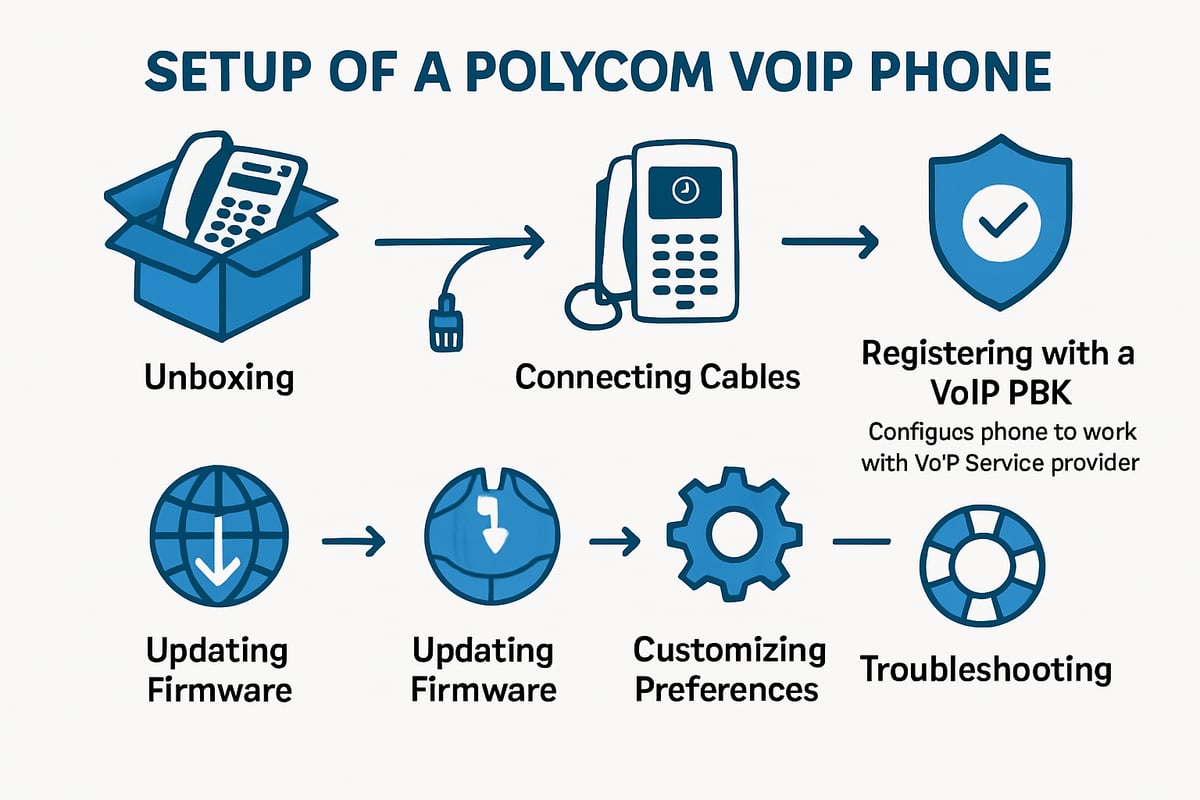
Unboxing and Hardware Setup
Begin by unboxing your polycom voip phone. Inside, you will find the phone base, handset, stand, Ethernet cable, and quick start documentation.
Assemble the phone by attaching the stand and connecting the handset cord. Most models allow you to choose between placing the phone flat or at an angled position for better visibility.
For power, you can use either Power over Ethernet (PoE) or an AC adapter. PoE is recommended for cleaner setups, especially with the Edge E Series, as it reduces cable clutter. Refer to the table below for a quick comparison.
| Power Option | Pros | Cons |
|---|---|---|
| PoE | Fewer cables, less clutter | Requires PoE switch |
| AC Adapter | Universal compatibility | Adds extra cable |
This initial setup ensures your polycom voip phone is ready for the next steps.
Network Connection and Initial Power-Up
Connect your polycom voip phone to your network using the included Ethernet cable. Plug one end into the phone and the other into a LAN port that supports VoIP.
Most users rely on DHCP for automatic IP assignment, but static IP configuration is available for advanced setups. As the phone powers up, watch for LED indicators and the display boot sequence. These lights confirm the phone is receiving both power and network connectivity.
If you see a steady LED and the screen displays the Polycom logo, your polycom voip phone is ready for provisioning.
Account Provisioning and Registration
Access your polycom voip phone’s setup wizard directly on the screen or through its web interface using your computer’s browser. Enter the SIP account credentials provided by your VoIP service or PBX admin, including username, password, and server details.
This step is crucial for connecting to systems like hosted PBX, Asterisk, or 3CX. For a deeper understanding of integrating your polycom voip phone with business phone systems, see the VoIP PBX systems overview.
Once credentials are saved, the phone will attempt to register. A successful registration is confirmed by a ready status on the display.
Firmware Updates and Security
It’s essential to keep your polycom voip phone firmware up to date. Navigate to the phone’s settings menu or web interface to check for the latest firmware version.
Always enable HTTPS for secure web access, and configure secure SIP (TLS) for encrypted call signaling. Set a strong admin password to protect your device.
Regular updates not only provide new features but also safeguard your polycom voip phone against vulnerabilities, ensuring ongoing compliance with security standards.
Customizing User Preferences
Personalize your polycom voip phone by adjusting the language, date, time, ringtone, and screen brightness from the settings menu.
Set up speed dials for frequently called numbers, program call forwarding, and configure voicemail access to streamline your workflow.
If your model features a color touchscreen, use the intuitive navigation to quickly access these options. Customizing your polycom voip phone increases user satisfaction and productivity.
Troubleshooting Common Setup Issues
If your polycom voip phone fails to register, has no dial tone, or displays network errors, follow these troubleshooting steps:
- Reboot the phone
- Check all cable connections
- Verify SIP account credentials
- Update firmware if needed
Most issues can be resolved by methodically checking each step. For persistent problems, consult Polycom’s online support portal and documentation. A properly configured polycom voip phone should deliver reliable performance from day one.
Essential Polycom VoIP Phone Features for 2025
Staying ahead in business communications means equipping your team with the right tools. A polycom voip phone is designed to meet the evolving needs of modern workplaces, offering a suite of features that drive efficiency, security, and user satisfaction. Let’s explore the essential functions that make these devices stand out for 2025.
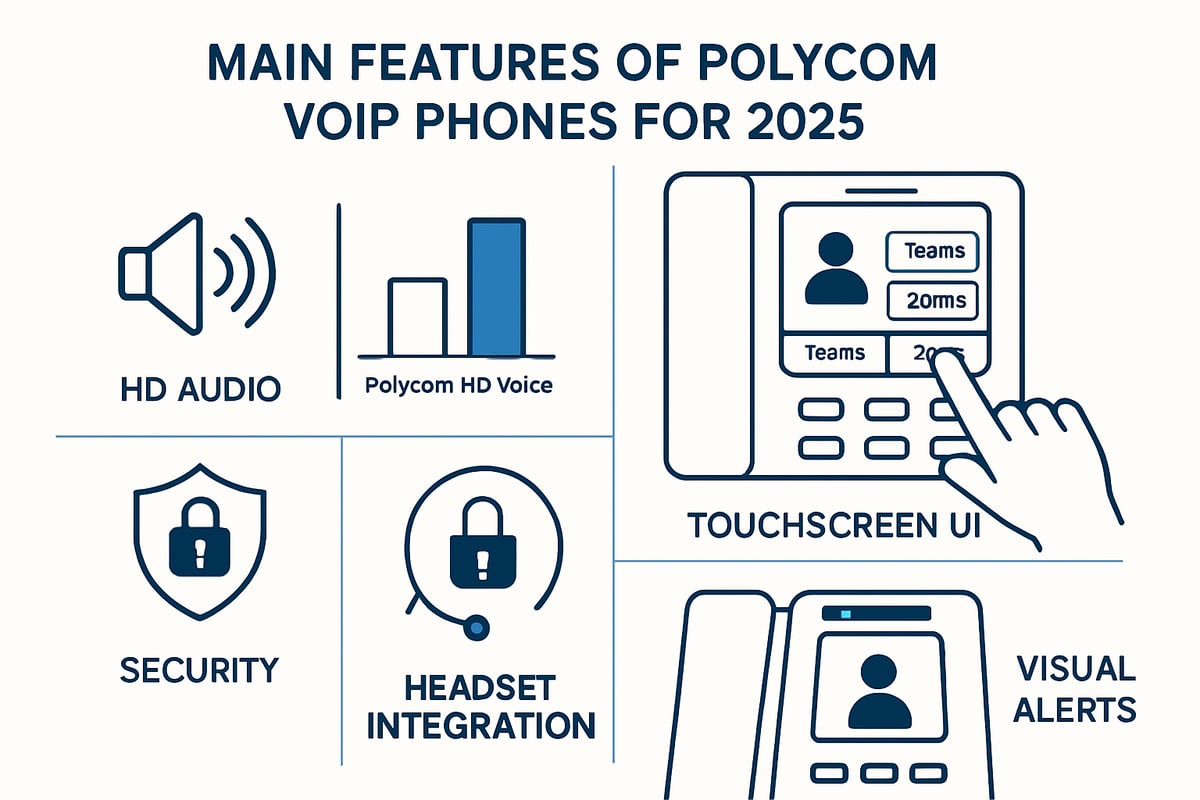
Advanced Audio & Call Management
Audio performance defines the quality of every business call. Polycom voip phone models deliver exceptional clarity with Poly HD Voice, ensuring voices sound natural and crisp. Technologies like Acoustic Fence and NoiseBlockAI actively filter out background noise, allowing conversations to flow without distraction.
Whether you use the speakerphone or handset, full-duplex operation guarantees both parties can speak and be heard simultaneously. In open-plan offices, these features translate to fewer misunderstandings and higher productivity.
For a comprehensive breakdown of these functions, the Polycom VoIP Phone Features Overview details how advanced audio innovations set Polycom apart from competitors.
Intuitive User Interface & Productivity Tools
Navigating a polycom voip phone is straightforward, thanks to vibrant color displays and responsive touchscreen controls. Many models offer dark mode to reduce eye strain in different lighting conditions.
Dedicated Teams or Zoom buttons enable instant collaboration without switching devices. The CCX series, running on Android OS, supports app integration for a seamless workflow. Users can personalize their experience with widgets, shortcuts, and adjustable layouts, making daily operations smoother.
Call Handling & Directory Features
Efficient call management is crucial for busy professionals. Each polycom voip phone comes with programmable keys for one-touch access to common functions like transfer, hold, conference, and speed dial.
A robust contact directory and detailed call history streamline communication, letting users find numbers or review recent activity quickly. The VVX series is particularly effective for multi-line environments, supporting simultaneous calls and advanced routing.
Here’s a quick look at call management options:
| Feature | Benefit |
|---|---|
| Speed Dial | Faster outbound calls |
| Call Park | Shared call holding |
| BLF | Monitor colleague status |
| Multi-Line | Handle several calls at once |
Security and Privacy Features
Protecting sensitive information is a top priority. Every polycom voip phone includes strong security measures like Secure Real-time Transport Protocol (SRTP) for encrypted calls, PIN-based device locks, and customizable privacy settings.
These features help businesses comply with industry regulations and prevent unauthorized access. For enterprises handling confidential data, robust encryption and regular security updates are non-negotiable.
Integration with Headsets and Accessories
Flexibility in connectivity is another hallmark of the polycom voip phone range. Users can connect via wired, wireless, or Bluetooth headsets, depending on their preference and work style.
Electronic Hook Switch (EHS) cables and USB ports allow seamless transition between different peripherals. This adaptability ensures users stay productive, whether at a reception desk or on the move within the office.
Accessory compatibility summary:
- Wired headsets (QD/USB)
- Bluetooth headsets
- EHS cables for remote answer/end
- Expansion modules for extra functionality
Status Indicators and Visual Alerts
Visual cues are vital for efficient communication. Polycom voip phone models, such as the Edge E Series, feature multi-color LED lighting bars and on-screen notifications. These instantly signal incoming calls, voicemails, missed calls, and call status.
Clear visual alerts help users prioritize responses and avoid missed communications, especially in fast-paced or noisy environments.
Embracing these essential features ensures that every polycom voip phone delivers performance, security, and user satisfaction for 2025 and beyond.
Optimizing Polycom VoIP Phones for Business Productivity
Business productivity in 2025 depends on adaptable, high-performing communication tools. A polycom voip phone is designed to support your team’s evolving needs, from seamless collaboration to cost savings. Explore these optimization strategies to maximize the value of your polycom voip phone investment.
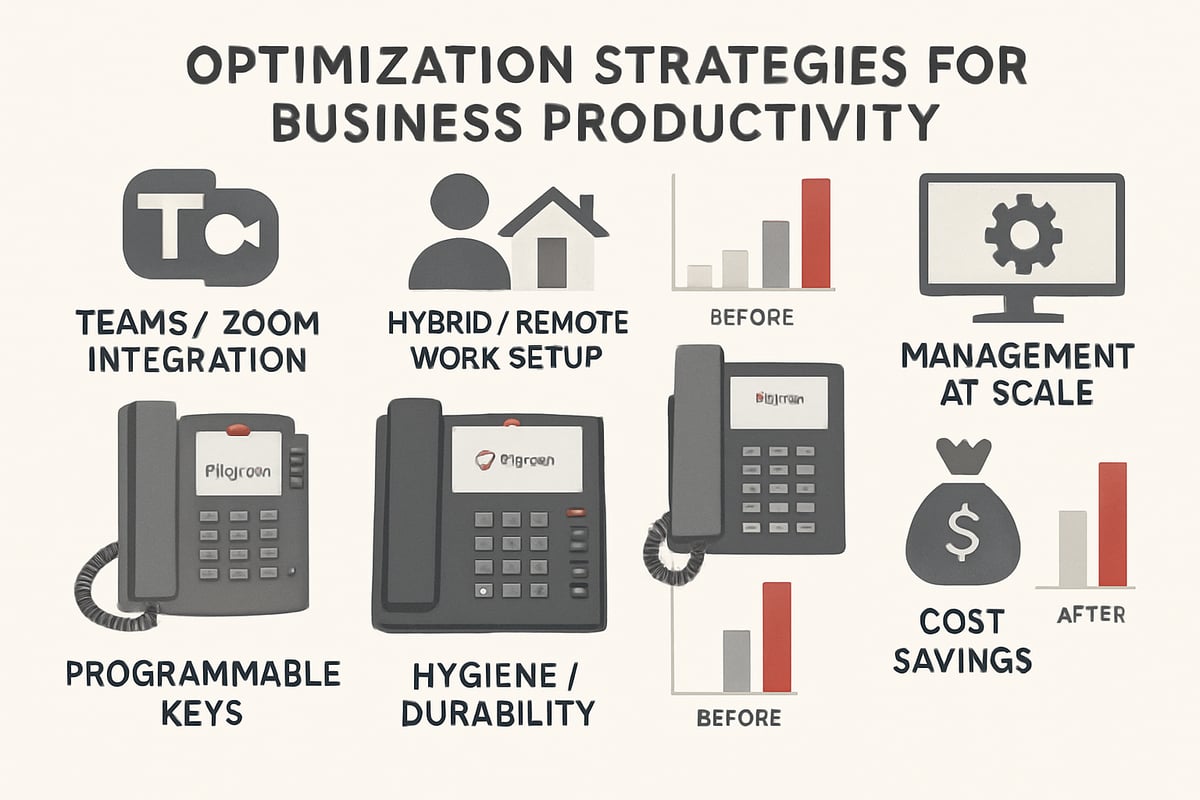
Customizing for Teams, Zoom, and Unified Communications
Polycom voip phone models now offer native integration with leading collaboration platforms. Setting up Microsoft Teams or Zoom is intuitive, often requiring just a few steps via the phone’s touchscreen interface. Dedicated Teams or Zoom buttons on models like the CCX 600 let users join meetings instantly.
Switching between SIP and unified communications modes is seamless. This flexibility supports mixed environments, allowing staff to handle both internal and external calls efficiently. With a polycom voip phone, your organization stays connected, regardless of platform or work scenario.
Streamlining Workflows with Programmable Keys
Programmable keys on your polycom voip phone transform daily workflows. Assign functions such as speed dial, busy lamp field, or call park to available buttons. Receptionists and executives benefit from expansion modules, which add extra keys for managing high call volumes.
This customization reduces time spent navigating menus. Instead, users perform frequent actions with a single touch. By tailoring keys to specific roles, a polycom voip phone ensures every team member works at maximum efficiency.
Using Polycom Phones in Hybrid and Remote Work
Hybrid offices and remote work are the new standard. A polycom voip phone supports hot-desking, letting employees log in and access personalized settings anywhere. Remote provisioning tools allow IT teams to configure devices offsite, minimizing setup time for home offices.
Polycom’s intuitive interface shortens onboarding for new remote staff. Features like call forwarding and mobile pairing keep users reachable, no matter their location. With a polycom voip phone, your business stays agile and responsive.
Hygiene, Durability, and Maintenance
Workplace hygiene is crucial for shared devices. Select polycom voip phone models, such as the VVX 250, include antimicrobial surfaces to help prevent germ transmission. These phones are engineered for durability, with robust materials suited for high-traffic areas.
Regular cleaning is simple - use recommended disinfectants and soft cloths. Maintenance routines, including scheduled firmware updates, ensure longevity and peak performance. A well-maintained polycom voip phone reduces downtime and replacement needs.
Monitoring and Managing Devices at Scale
Managing hundreds of phones is easy with Polycom Device Management Service (PDMS). IT administrators can monitor device status, push firmware updates, and troubleshoot issues remotely. This centralized approach saves significant time and minimizes disruptions.
Bulk management of polycom voip phone deployments is ideal for enterprises and call centers. Real-time alerts and reporting tools help identify problems before they affect productivity. With efficient device management, your IT team can focus on strategic initiatives.
Cost-Saving and ROI Considerations
A polycom voip phone delivers strong returns through reliable performance and low maintenance costs. Power over Ethernet (PoE) reduces electrical expenses, while the durable build lowers replacement frequency. Fewer support tickets mean more resources for core business goals.
To further maximize savings, consider pairing your polycom voip phone with one of the Best VoIP service options to ensure cost-effective, feature-rich connectivity. This combination helps your business maintain a competitive edge in productivity and budget control.
Polycom VoIP Phone Troubleshooting & Support Tips
Keeping your polycom voip phone running smoothly is essential for business communication in 2025. Whether you are new to VoIP technology or managing a fleet of devices, knowing how to troubleshoot and where to get help can save valuable time and resources.
Diagnosing Common Issues
When a polycom voip phone is not functioning as expected, begin with the basics. Check for registration failures, dropped calls, or poor audio quality.
- Confirm the Ethernet cable is securely connected.
- Verify the device is receiving power, either through PoE or an AC adapter.
- Ensure network settings match your office requirements.
If the issue persists, review SIP credentials and confirm the server address. Upgrading firmware can also resolve unexpected errors. Use the phone’s display and LED indicators to identify issues quickly. By following a systematic approach, most polycom voip phone problems can be isolated and corrected swiftly.
Resetting and Restoring Factory Settings
Occasionally, a polycom voip phone may require a reset to resolve persistent issues or to prepare for redeployment. There are two main reset options:
- Soft reset: Maintains user data while restarting the device.
- Hard reset: Restores factory settings, erasing custom configurations.
Before performing a hard reset, back up important settings using the phone’s web interface. After a reset, re-enter your SIP account details and preferences. This process can resolve software glitches and registration problems, ensuring your polycom voip phone returns to optimal performance.
Leveraging Polycom Support Resources
Polycom provides a wealth of support options for troubleshooting and maintenance. Start with the official documentation, which covers setup, configuration, and advanced features. Access firmware downloads to keep your polycom voip phone up to date and secure.
For community-driven insights and peer advice, explore Polycom’s online support portal and active forums. If you are comparing models or need detailed insights, refer to Polycom VoIP Phone Reviews and Comparisons for expert opinions and user experiences. These resources are invaluable for both IT administrators and end users.
Working with Service Providers and SIP Trunks
A polycom voip phone is highly compatible with leading hosted PBX and SIP trunk solutions. To ensure seamless operation:
- Confirm your phone’s firmware version supports your provider’s platform.
- Double-check SIP credentials and server information.
- Test call quality during setup.
For businesses using hosted voice systems, understanding the basics of VoIP infrastructure is key. Learn more from Hosted voice solutions explained to optimize your Polycom deployment. Collaborate closely with your provider for advanced configuration or troubleshooting.
Future-Proofing: Preparing for 2025 and Beyond
Staying ahead with your polycom voip phone means regular firmware updates and keeping security patches current. Enable automatic updates when available and review new feature releases from Polycom.
Monitor industry trends and Polycom’s product roadmap to anticipate upcoming enhancements. This proactive approach ensures your polycom voip phone remains reliable, secure, and ready for evolving business needs in 2025 and beyond.
Polycom VoIP Phone Buying Guide & Best Practices for 2025
Selecting the right polycom voip phone for your business is a strategic decision. With a wide range of models and features available, careful evaluation ensures your investment delivers long-term value, reliability, and productivity. Let’s break down the essential factors to consider in 2025.
Choosing the Right Model for Your Business Needs
To find the ideal polycom voip phone, compare the Edge E, CCX, VVX, and SoundStation series. Each serves distinct business scenarios. Edge E is great for modern offices, CCX targets collaboration with touchscreen and Teams integration, VVX is a robust all-rounder, and SoundStation is designed for conference rooms.
| Series | Best For | Key Feature |
|---|---|---|
| Edge E | Offices, SMBs | LED call indicator |
| CCX | Collaboration, Teams | Touchscreen, apps |
| VVX | General use | Multi-line support |
| SoundStation | Conference rooms | HD audio, mics |
Consider user count, call volume, integration needs, and budget. For a step-by-step selection process, visit the Polycom VoIP Phone Buying Guide.
Evaluating Features and Compatibility
Review the features required for your workflow. Teams or Zoom certification enables seamless collaboration. Bluetooth and Wi-Fi allow flexible setups. Expansion modules support high call volumes, perfect for receptionists.
Check compatibility with your network and apps. If budgeting is a concern, the VoIP phone pricing guide can help you estimate costs for polycom voip phone models and accessories.
Sourcing from Authorized Partners
Purchase your polycom voip phone from certified Polycom resellers. This ensures you receive genuine products, proper warranties, and access to support. Authorized partners provide peace of mind, especially for large-scale deployments or mission-critical environments.
Working with trusted suppliers helps avoid counterfeit risks and ensures full manufacturer support. Always verify the partner’s credentials before buying.
Planning for Scalability and Growth
Polycom voip phone systems are designed with modularity in mind. Expansion modules, headsets, and centralized management tools allow your solution to grow as your business does.
For example, call centers can add more devices and accessories without major infrastructure changes. Centralized provisioning makes onboarding new staff straightforward and efficient.
Security and Compliance Considerations
Security is critical for any polycom voip phone deployment. Ensure your setup meets industry standards like GDPR or HIPAA. Choose devices with secure provisioning, encrypted communications, and robust access controls.
Regularly update firmware to address vulnerabilities. Review compliance requirements during planning to avoid costly retrofits later.
Maximizing Longevity and Value
To get the most from your polycom voip phone, follow recommended maintenance and cleaning routines. Use accessories like headsets and expansion modules to extend functionality and device life.
Schedule periodic firmware updates and review user settings for efficiency. Regular care and proactive updates help your investment deliver value for years to come.After exploring the essential steps for setting up your Polycom VoIP phones and discovering the advanced features that can future proof your business communications, you are now ready to take the next step. Staying connected and ensuring reliable communication is key - especially when you’re managing teams, supporting customers, or growing your business across borders. VoIPStore offers the tools and reliability you need, whether you’re integrating SMS verification or optimizing voice solutions for 2025 and beyond. If you’re ready to put these insights into action and streamline your communications, Start now!